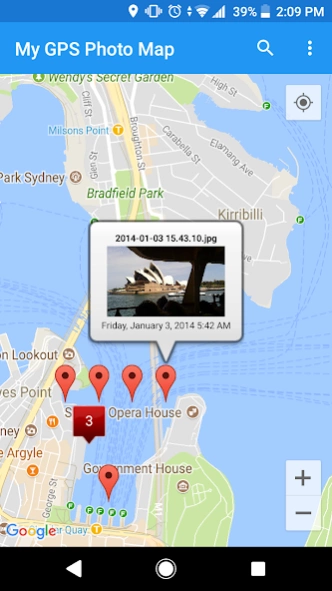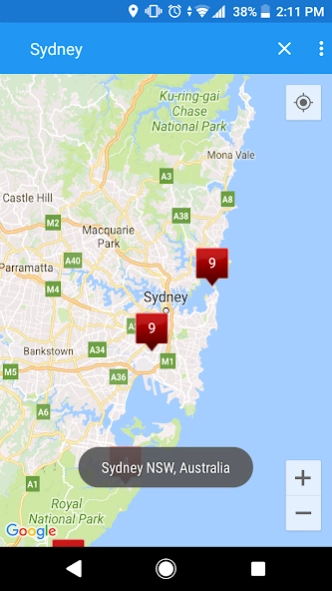My GPS Photo Map 3.7.2
Free Version
Publisher Description
My GPS Photo Map - Your photo travel diary. Relive your travels on the map!
A map based photo browser, that allows you to browse your photos by GPS position.
Re-live your travels, re-discover magic moments you have long forgotten!
*** FEATURES ***
- Grouping of markers too close to each other for better overview
- Groups dissolve the more you zoom in (short click on group)
- Dissolve groups of less than 10 (long click on group)
- Search for an address to go there directly
*** WHY PERMISSION "XYZ" ? ***
Network access: Only to load the maps and for the ads
Location: Only to show your location on the map
Write SDcard: Only to cache maps and reduce your traffic
Accounts: Only to access google services in order to load the maps
*** IMPORTANT ***
You must enable the feature to save GPS position with photos in your camera app.
Only photos taken AFTER enabling this feature will show up on the map!
If the app crashes, please send the report, so the problem can be solved quickly.
If it causes any problems or you have feedback/wishes, please just send an E-Mail.
About My GPS Photo Map
My GPS Photo Map is a free app for Android published in the Recreation list of apps, part of Home & Hobby.
The company that develops My GPS Photo Map is Twofingers Apps. The latest version released by its developer is 3.7.2.
To install My GPS Photo Map on your Android device, just click the green Continue To App button above to start the installation process. The app is listed on our website since 2020-04-27 and was downloaded 5 times. We have already checked if the download link is safe, however for your own protection we recommend that you scan the downloaded app with your antivirus. Your antivirus may detect the My GPS Photo Map as malware as malware if the download link to de.twofingersapps.photomapper is broken.
How to install My GPS Photo Map on your Android device:
- Click on the Continue To App button on our website. This will redirect you to Google Play.
- Once the My GPS Photo Map is shown in the Google Play listing of your Android device, you can start its download and installation. Tap on the Install button located below the search bar and to the right of the app icon.
- A pop-up window with the permissions required by My GPS Photo Map will be shown. Click on Accept to continue the process.
- My GPS Photo Map will be downloaded onto your device, displaying a progress. Once the download completes, the installation will start and you'll get a notification after the installation is finished.